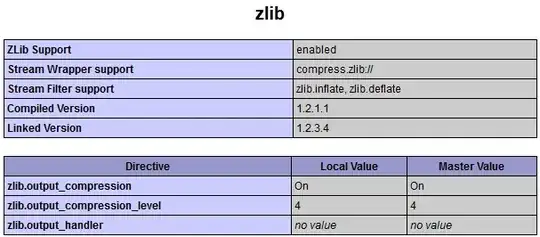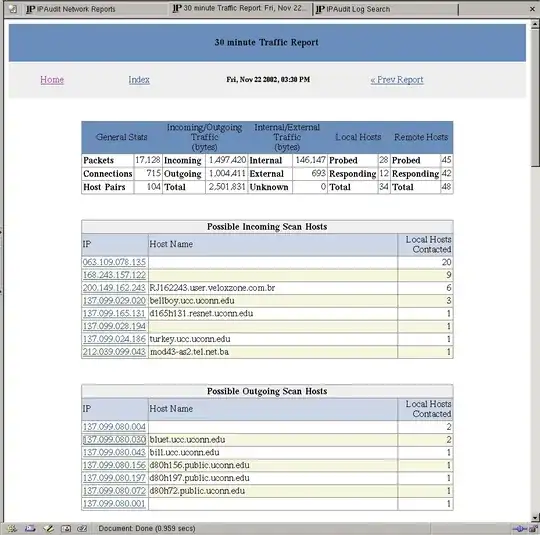I've edited my php.ini file so that it has these two entries:
zlib.output_compression = On
zlib.output_compression_level = 4
However, after restarting apache, when I request php pages, the headers returned in the response indicate that my server is still NOT serving compressed pages (here are selected headers as viewed using Chrome's Network feature):
Cache-Control:no-cache, must-revalidate, max-age=0
Connection:Keep-Alive
Content-Type:text/html; charset=UTF-8
Date:Mon, 17 Sep 2012 23:46:13 GMT
Expires:Wed, 11 Jan 1984 05:00:00 GMT
Last-Modified:Mon, 17 Sep 2012 23:46:13 GMT
Pragma:no-cache
Proxy-Connection:Keep-Alive
Server:Apache/2.2.21 (Unix) mod_ssl/2.2.21 OpenSSL/0.9.8e-fips-rhel5 mod_auth_passthrough/2.1 mod_bwlimited/1.4 FrontPage/5.0.2.2635 PHP/5.2.17
Transfer-Encoding:chunked
Via:1.1 XXX-PRXY-07
X-Powered-By:PHP/5.2.17
What might I be doing wrong? Is there any other setting that I need to change?
EDIT
Here is another set of headers returned to another computer:
Cache-Control:no-cache, must-revalidate, max-age=0
Connection:close
Content-Type:text/html; charset=UTF-8
Date:Thu, 20 Sep 2012 09:45:26 GMT
Expires:Wed, 11 Jan 1984 05:00:00 GMT
Last-Modified:Thu, 20 Sep 2012 09:45:26 GMT
Pragma:no-cache
Server:Apache/2.2.21 (Unix) mod_ssl/2.2.21 OpenSSL/0.9.8e-fips-rhel5 mod_auth_passthrough/2.1 mod_bwlimited/1.4 FrontPage/5.0.2.2635 PHP/5.2.17
Transfer-Encoding:chunked
Vary:Cookie
X-Powered-By:PHP/5.2.17