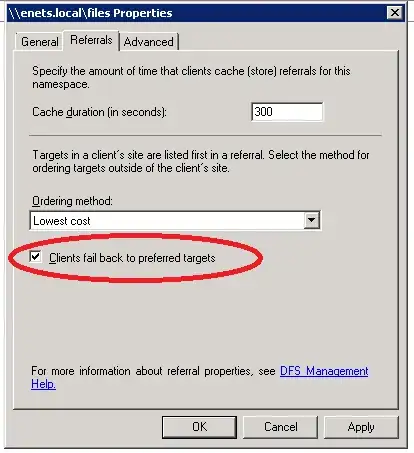On Tuesday we had a Server 2008 R2 DFS-R node go offline unexpectedly. DFS did the right thing and started routing requests to a different node, which was in a remote site. This is by design, because even though it's slow, at least it's still working.
We had the local DFS-R node back online within an hour, and it had synced all its changes 10 minutes after that.
3 of the 5 terminal servers reset themselves to the local DFS node, but the other two stayed pointing at the remote DFS node for three days, until someone finally piped up about how slow requests were.

- What reasons could there be why some, but not all, of the server reverted?
- Is the currently active DFS node for a namespace exposed anywhere in the OS (WMI, or even scripts) so that we can monitor the active nodes?