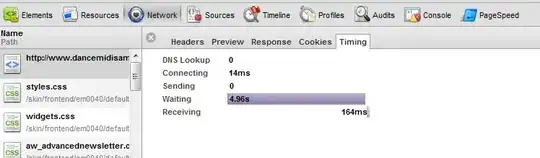I have recently changed by website and it is really loading slowly :- dancemidisamples.com
here is a report http://www.webpagetest.org/result/120906_78_ANK/
As far as I can tell the is a issue with this section of code
<link rel="icon" href="http://www.dancemidisamples.com/skin/frontend/base/default /favicon.ico" type="image/x-icon" />
<link rel="shortcut icon" href="http://www.dancemidisamples.com/skin/frontend/base/default/favicon.ico" type="image/x-icon" />
<script type="text/javascript">
//<![CDATA[
var urlSkinsite='http://www.dancemidisamples.com/skin/frontend/em0040/default/';
//]]>
</script>
<!--[if lt IE 7]>
<script type="text/javascript">
//<![CDATA[
var BLANK_URL = 'http://www.dancemidisamples.com/js/blank.html';
var BLANK_IMG = 'http://www.dancemidisamples.com/js/spacer.gif';
//]]>
</script>
<![endif]-->
Does anyone have any ideas, people have told me it my DNS but it has a 49ms response rate according to http://www.webpagetest.org/result/120906_78_ANK/1/details/cached/
We are hosted with rackspace so I dont see how it could be the server. Its a dedicated server not cloud hosted