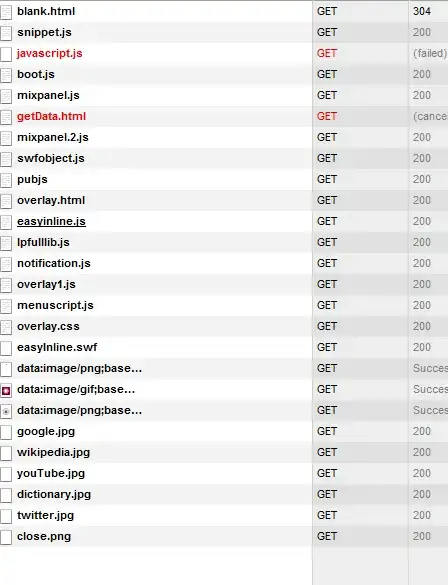I am trying to optimise a website and I was using the network waterfall facility in Google Chrome. When I looked at the results there were lots of files which I didnt recognise. I first thought they might be something to do with Google Chrome itself, so I put a blank HTML file on my desktop and checked but there was nothing in the waterfall except the file itself. So I put a blank file on my server and I got the output below. What are all these files, are they all necessary, is this normal and do I need to be in any way concerned. My hosting provider has always been excellent in every regard that I'm aware of.
My host is shared hosting, using cpanel and is based on a LAMP server.
I also note that a couple of those file have problems but I have no idea how to fault find that or whether it's a concern.
EDIT: I have cleared the cache so I don't think it's a browser cache issue.