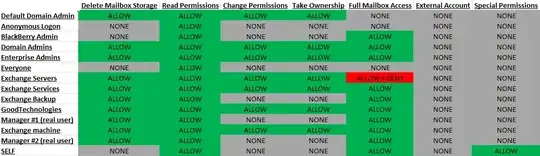I'm having a difficult/impossible time tracing down a permissions issue on an Exchange 2003 mailbox, and I was wondering if I'm missing any technical possibilities here.
The basic question is what ways are there to set a user's permissions to access a mailbox in Exchange 2003? I know of two. Permissions on the mailbox itself (Mailbox Rights) and having delegated rights. And then, if it's possible, how would one view all the permissions (including delegated permissions) on the mailbox?
The situation is that a new user who's been set up "exactly like all the others" in his department (pretty sure he was copied via the right click option in ADUC, in fact) can't access a specific shared mailbox, which I've been assured about a dozen other people do have access to and access on a regular basis. As to how they got permissions to the mailbox, no one knows, so it must have been granted by a white wizard whose spell has since worn off, so now IT has to handle it instead.
Anyway...
This mailbox is a normal AD user, created as a service account, for which no one knows the password (of course), so it's probably not the case that this service account was being used to delegate permissions.
Upon taking examining the Mailbox Rights directly...
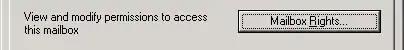
Here are the permissions I see:
This leads me to believe that one of two things are happening - the managers have been delegating full mailbox permissions to the rest of the department, or everyone's logging in using... not their own account. But, before I get too excited about the prospect of busting out the LART and strolling over to that department, I want to make sure I'm not missing another possible explanation. Like most of the rest of the world, I ditched Exchange 2003 at the earliest possible opportunity, and had been looking forward to never seeing it again, so I'm a bit rusty on the intricacies of how it [mostly, sort of] works.
Anyone see any or possibilities, or things I may have missed, or does the LART get to come out and play?