I'm attempting to build a system for co-location. I've been running into issues while trying to install CentOS 6.3
System Specs:
Motherboard: ASUS m5a99x Process: AMD FX-8120 (8-core Bulldozer) Memory: 2x 4gb G-Skill 2133 running at 1600
I keeps giving me an error message:
CPU1: Not Responding.
CPU2: Not Responding.
CPU3: Not Responding.
CPU4: Not Responding.
CPU5: Not Responding.
CPU6: Not Responding.
Then it instantly restarts.
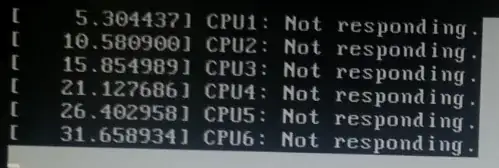
I have tried installing it from USB, Multiple DVDs, Multiple Distros. I have also in the bios attempted to disable cores. I was able to disable 2/3 4/5 6/7.
I have also ensured that there is zero overclocking. The system works fine in a windows environment. I'm out of ideas.