I have a Windows 2008R2 server running NSClient++. For some reason the service has got its knickers in a twist and stopped responding to Nagios polling.
When I tried to restart the service the service manager takes a long time to try and kill the service then eventually gives up with a message along the lines of "the service took too long to respond". But...it also starts a new instance of the service.
If I look in Task Manager or tasklist I can now see two instances of nsclient++.exe running.
I tried to kill both of these using:
right click and "End Process" in task manager - pretends to kill the process and reports no errors (for example Access Denied) but the process is still there.
taskkill /PID <proc id> /F- reportsSUCCESS: The process with PID 6672 has been terminated.but the process is still running.downloaded SysInternals PsTools and ran
pskill <PID>- reportsProcess <PID> killed- yet the process is still there.execute
at hh:mm pskill <PID>to getpskillto do this as theSYSTEMaccount ... and you guessed it the process is still running.
All of the above were run in an Administrator command prompt.
Other than a reboot which is not really ideal (the box is a fairly mission critical production server), what else can I try?
The server isn't under any resource pressure (memory, CPU, disk etc) and everything running on it is chugging along just fine.
As quick look at the threads tab in SysInternals Process Explorer shows that all of these nsclient++.exe instances are stuck unloading:
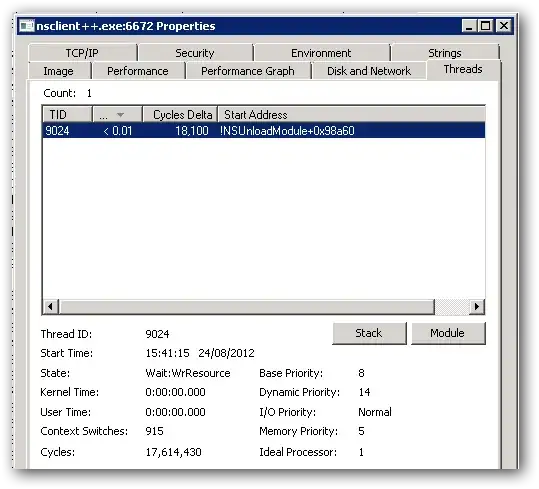
As an aside, I also tried killing all of the TCP connections for these zombie(?) processes (with TCPView) in the hope that I could start a new instance and it would be able to grab port 5666. Then we could reboot the server when things are quieter, but alas that didn't work.