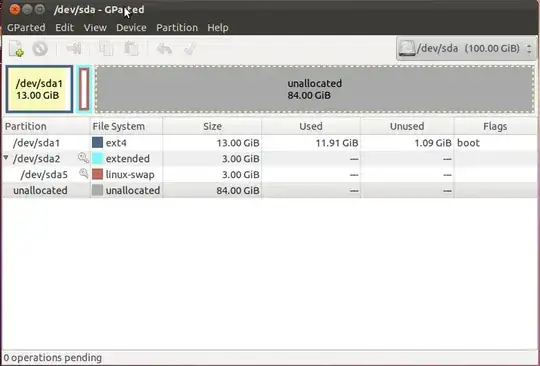I'm trying to resize a /boot partition use gparted from an Ubuntu LiveCD. The problem is that I have a linux swap and extended partition right adjacent to the /boot partition. The unallocated space is after these partitions. The screenshot attached depicts better what I'm trying to say.
By the looks of it, I can't seem to rezise the /boot partition since there are those 2 small partitions in the middle. Can I resize my /boot partition to include the unallocated space in it?
P.S. I'm not extremely knowledgeable about partitions so sry if it's a newbie question. I have working knowledge of Linux though.
Thanks,