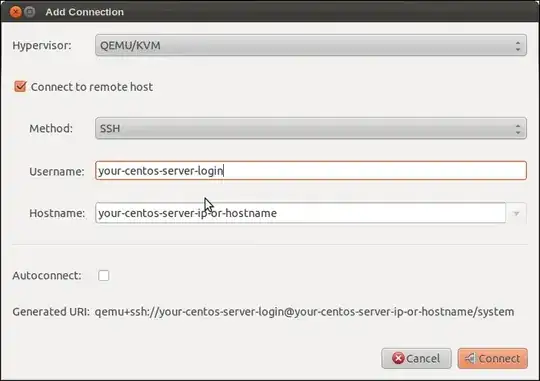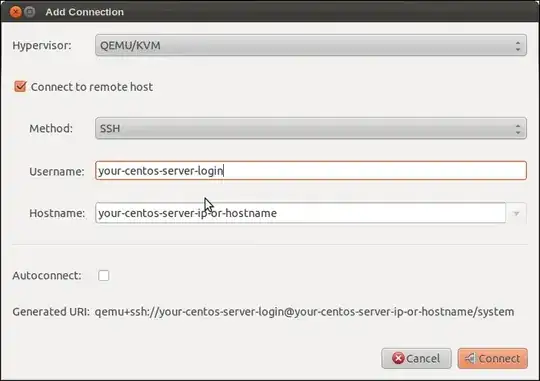Assuming you KVM host server's (CentOS) IP is $SERVER.
Run the following in console:
localhost$ virsh -c qemu+ssh://$SERVER/system list --all
This should show the list of libvirt quests as seen from your PC. Here's an example output (taken from my server):
ID Name Status
----------------------------------
1 freebsd9 running
3 router running
- node1 shut off
Now run this:
localhost$ ssh $SERVER
centos-server$ virsh -c qemu:///system list --all
This should show the list of libvirt quests as seen from the server. Here's an example output (taken from my server):
ID Name Status
----------------------------------
1 freebsd9 running
3 router running
- node1 shut off
As you can see the outputs are pretty much the same, as they should be.
In your case both of them should list 5 running guests. If not, you can at least figure out "who's lying", the local vision or the remote one.
EDIT:
You don't need to connect to your CentOS server via VNC just to have virt-manager's GUI to config your KVM guests. As I already said having a GUI on the server installed is... weird, bad practice, etc.
Instead install virt-manager on your local PC and connect from it to the CentOS server. It even works faster since you don't work over vnc!
Just add a new remote connection via File > Add Connection menu of the virt-manager, then fill your connection details like this: