My testing and workflows are failing.
The workflow fails for this reason.
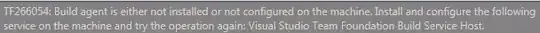
But I have the TFS build service on the environment and the agent has the green light beside it.
The testing fails for this reason.
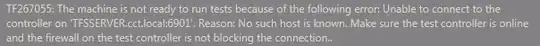
I have the test controller on the TFS machine and the test agent on the environment, I don't have the agent registered with the controller as its in a MTM environment.
Any help would be appreciated. Thank you.