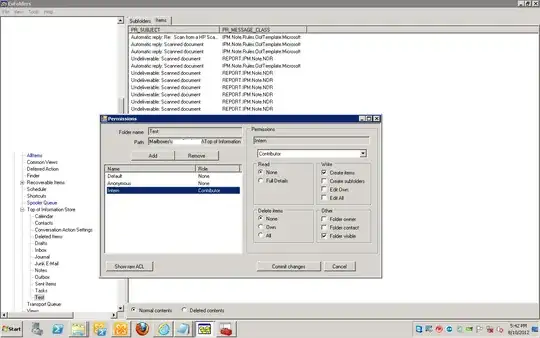EDIT:
Sorry about that.
HopelessNoob, thanks for flagging.
PFDavAdmin cannot be used in Exchange 2010Sp1 or later.
For Ex2010 you need ExFolders
You can download it from here
http://gallery.technet.microsoft.com/office/Exchange-2010-SP1-ExFolders-e6bfd405
Installation:
- You need to extract it to your Exchange Bin directory c:\program
files\microsoft\exchange\v14\bin
- Also, you need to add the registry entries which came in the zip (double-click and add it to
registry)
Before you work on a mailbox folder
a) Open EMC
b) Drill down to
Recipient Config > Mailboxes
Right click on the mailbox > manage full access permission
and give Full Access Permission to the logged in service account you are using.
Open ExFolders from \bin
Connect to GC / Connect to Database folder.
Expand the left tree and drill down to the mailbox.
Select Top of Information Store,
RightClick on the folder you would need to give permission to and search for the username from the list.
Select the user as Contributor, and select appropriate Delete Permissions (Own/All).
Ensure that you do not make them Folder Owner.
Screenshot here
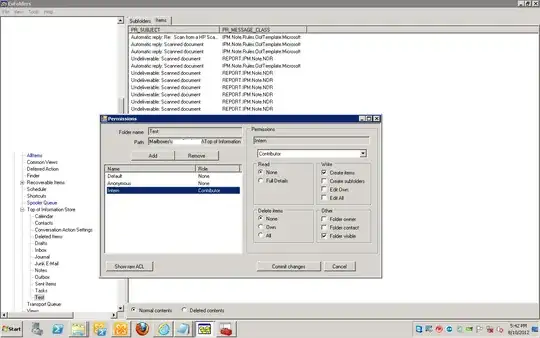
hth
PREVIOUS Answer > Wrong.
You can use PFDavAdmin to do this in Exchange 2010 and prior versions.
http://www.msexchange.org/articles/PFDavAdmin-tool-Part1.html