I have the following items:
- Primergy BX600 MMB3
- 10 x BX620 S4
- 2 x Switch Blade (PG-SW107)
- QNAP (TS-EC1279U-RP – QNAP) (4 x Gigabit Connections)
- HP Pro curve Switch (2510g-48 (JA9280-A))
Patch Panel connecting all ports from the (2 x Switch Blade (PG-SW107)) to the patch panel
What I would like to do:
I have setup everything except the network switches. Some advice on how and what is the best way. It has been some time since I have setup a switch.
Here are the switches: 2 x Switch Blade (PG-SW107)
- Total ports - 44 (Physical, internal and intern connection)
- Down link - 30 (Internal server blade connection)
- Up link - 12 (12 uplink ports for external connection)
- Interlink - 2 (Inter-switch-blade connection)
The switch has 44 ports in total; 30 down link ports for internal server blade connection, 12 uplink ports for external connection, and two interlink ports for inter-switch-blade connection. It is compatible with Fujitsu's SRS secure switches in operability. Up to two switches can be installed in the network blade slots in the chassis rear.
Here is an example of 2 x Switch Blade (PG-SW107)

Here is the menu of the switch:
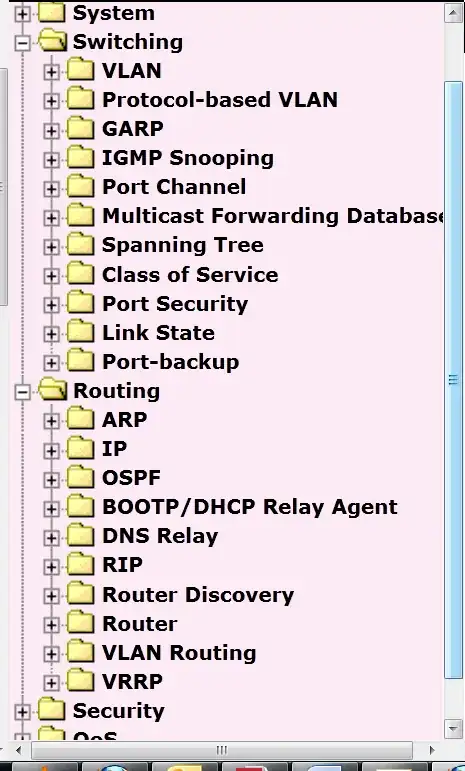
Issues
At present when I plug in BOTH PG-SW107 it stops all the network communication.
My questions:
- Is it recommended to create a VLAN for just the iSCSI ( 2 of the 4 Gbit connections). Use the remaining 2 to connect to the HP switch for file access?
- From the above menu, how would I connect port 43 and 44 as the direct link?
- How would I get both switched to work as in the picture near the top? I have looked online and I could not really find and information about this, but maybe I am looking in the wrong place.
- Would I connect 1 gbit to to one switch and the other GBIT to the other switch all on the same VLAN for ISCSI and I guess a level of redundancy?
Thank you for your help!