I get the following error on SBS server 2003:
Event ID 4104 SmallBusinessServer Could not connect to the monitoring database. This can occur when there are multiple connections to the database. Wait a short period of time, and then try again. If this error persists, run the Monitoring Configuration Wizard, and select Reinstall monitoring features.
The solution I found tells me to reinstall the service:
- Click Start, click Control Panel, and then click Add or Remove Programs.
- Select Windows Small Business Server 2003 and then click Change/Remove. The Setup Wizard appears.
- Click Next to start the wizard.
- On the Windows Configuration page, click Next.
- On the Component Selection page, in the Action column, change Server Tools to Maintenance, change Monitoring component to Remove, and then click Next.
- On the Component Summary page, click Next.
- Click Finish.
B. Uninstall Microsoft SQL Server Desktop Engine (SBSMONITORING).
In Add or Remove Programs, select Microsoft SQL Server Desktop Engine (SBSMONITORING) and then click Remove. A dialog box appears. To confirm your actions, click Yes.
C. Delete registry keys.
- Delete HKEY_LOCAL_MACHINE\SOFTWARE\Microsoft\SmallBusinessServer\Monitoring.
- Delete HKEY_LOCAL_MACHINE\SOFTWARE\Microsoft\Microsoft SQL Server\SBSMONITORING.
D. Delete the IIS Virtual Directory.
- Open IIS, expand servername, Web Sites, Default Web Site.
- Delete Monitoring.
E. Rename folders.
- Rename C:\Program Files\Microsoft SQL Server\MSSQL$SBSMONITORING to MSSQL$SBSMONITORING.OLD.
- Rename C:\Inetpub\monitoring to monitoring.old.
F. Install the Monitoring component.
- In Add or Remove Programs, select Windows Small Business Server 2003 and then click Change/Remove. The Setup Wizard appears.
- Click Next.
- On the Windows Configuration page, click Next.
- On the Component Selection page, in the Action column, change Server Tools to Maintenance, change Monitoring component to Install, and then click Next.
- On the Logon Information page, click Next.
- On the Component Summary page, click Next.
- Click Finish.
My question is, what do I do to reconfigure it after the re-install? Would I even need to? Any KBs on that? Any suggestions? Anything else I can do before reinstalling?
NOTE: I have tried & successfully restarted the services to no help.
Please help! Thanks!
EDIT (14.VIII.2012, 10.25, @JMeterX)
Here is the screenshot of what I was talking about:
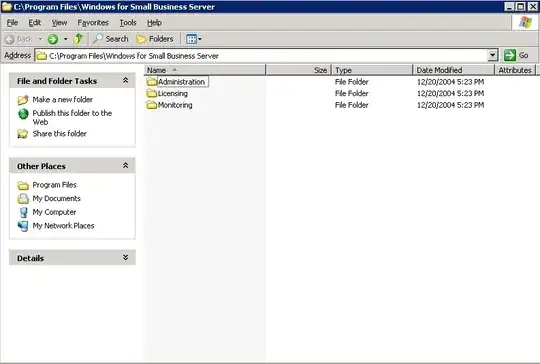
Of course it's also possible the monitoring was never configured...
EDIT (15.I.2013, 17.20)
Just so, I can award an answer and move on with this question, what are the steps for me to find out if the SBS monitoring was ever configured on the server?