Like a good boy, I like to modify my group policies from a non-server machine.
The problem I'm facing almost daily now is that I'm modifying a bunch of shortcuts from my local machine that points to software that I don't have installed. So, I'm seeing this message constantly:
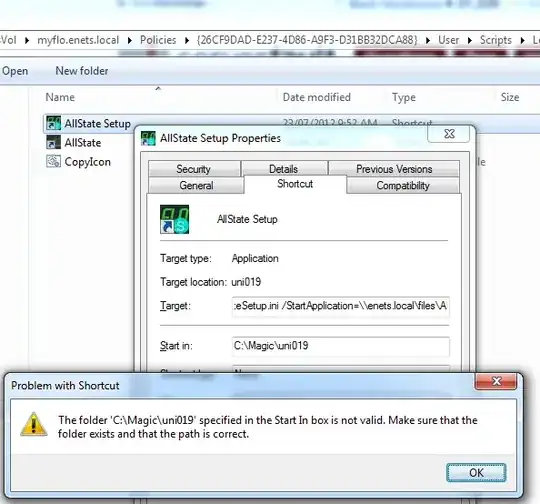
So, my only option is to either log on to a server that does have the path, or to create that folder before clicking OK (which is a pain because there's heaps of different Start In paths).
Is there any way to disable this "Start In" validation?