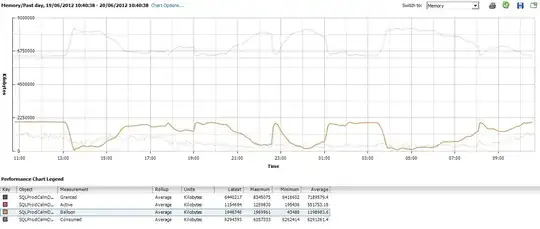From what I understand ballooning should occur only when the host begins to run out of physical memory, somewhere above 90% usage. I have an SQL server running in a three node cluster (64 GB RAM in each host) and it has been assigned 8 GB of RAM as a guest. Over the past few months we have been experiencing intermittent performance issues with various systems and one area that we have highlighted is the SQL server seems to be regularly be ballooning memory. This is despite the fact that the host memory stays consistently below 75%.
Have I misunderstood the triggeres for ballooning and is a 2GB balloon on a fairly regular basis not that much of an issue?
I have (hopefully) attached a picture of the last days worth of memory monitoring on it.
We are running ESX4.1 and the guest VM is Windows Server 2008 R2 running SQL Server 2008 R2
EDIT: Well in light of the suggestion below in the comments from Chopper3 we are making somechanges tonight. A quick test on a low impact server seems to have had the right affect so fingers crossed we should be running at full capacity tomorrow. Could explain lots of possible performance related issues we have been seeing of late.