Munin is showing me a graph like this: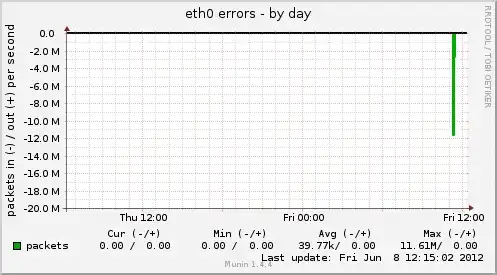
During that spike, I was unable to access my server through the eth0 port (I could access it through my IPMI port).
I'm trying to figure out what happened, but I can't seem to locate any log files for eth0.
I don't see anything in /var/log/(kern|syslog|messages) that is out of the ordinary. And I don't see a log file specifically for eth0.
Are there logs for eth0, and if so, where can I find them?
I am running Ubuntu 10.04 LTS.