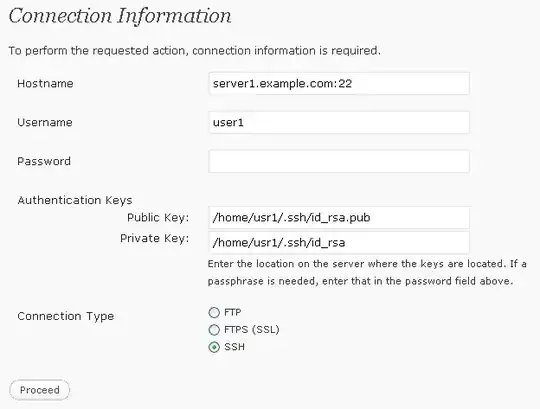My server configuration is as follows: CentOS 5.8 (final) running Nginx.
I am using the SSH2 feature of Wordpress's plugin installer.
I have installed lib2ssh and it is working (Wordpress is acknowledging it exists).
The user (called playwithbits) I supplied to wordpress is chrooted and has the home directory of /home/nginx/domains/playwithbits/
The public and private keys are located in the directory /home/nginx/domains/playwithbits/keys/ and are named id_rsa.pub and id_rsa respectively.
I have copied the contents of id_rsa.pub to the file authorized_keys located in /home/nginx/domains/playwithbits/.ssh/
I haven't set a password for the key files. However Wordpress keeps returning the error:
Public and Private keys incorrect for playwithbits
I have supplied the following information to Wordpress
Hostname: localhost
Username: playwithbits
Password: Blank
Public key: /keys/id_rsa.pub //I have also tried the paths from server root
Private key: /keys/id_rsa
Here are the permissions I have set on the relevant folders and files:
drwx------ 2 playwithbits playwithbits 4096 Jun 8 11:25 .ssh
drwx------ 2 playwithbits playwithbits 4096 Jun 8 13:27 keys
-rw------- 1 playwithbits playwithbits 414 Jun 8 11:21 authorized_keys
-rw------- 1 playwithbits playwithbits 1.7K Jun 6 02:17 id_rsa
-rw-r--r-- 1 playwithbits playwithbits 414 Jun 6 02:17 id_rsa.pub
I have also attempted to connect in debug mode in which I get the following output:
Connection from 127.0.0.1 port 56674
debug1: Client protocol version 2.0; client software version libssh2_0.18 PHP
debug1: no match: libssh2_0.18 PHP
debug1: Enabling compatibility mode for protocol 2.0
debug1: Local version string SSH-2.0-OpenSSH_5.8
debug1: permanently_set_uid: 74/74
debug1: list_hostkey_types: ssh-rsa,ssh-dss
debug1: SSH2_MSG_KEXINIT sent
debug1: SSH2_MSG_KEXINIT received
debug1: kex: client->server aes256-cbc hmac-sha1 none
debug1: kex: server->client aes256-cbc hmac-sha1 none
debug1: expecting SSH2_MSG_KEXDH_INIT
debug1: SSH2_MSG_NEWKEYS sent
debug1: expecting SSH2_MSG_NEWKEYS
debug1: SSH2_MSG_NEWKEYS received
debug1: KEX done
Received disconnect from 127.0.0.1: 11: PECL/ssh2 (http://pecl.php.net/packages/ssh2)
debug1: do_cleanup
debug1: do_cleanup
Does anyone know why I can't use public and private key to access? If I use the account's password instead wordpress is able to log in and perform updates.
Edit: In my sshd_config file I have the following rules:
Match group web-root-locked
ChrootDirectory /home/nginx/domains/%u
X11Forwarding no
AllowTcpForwarding no
ForceCommand internal-sftp
AuthorizedKeysFile /home/nginx/domains/%u/.ssh/authorized_keys
playwithbits is a member of web-root-locked