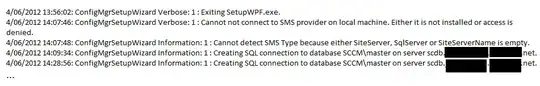I'm trying to install SCCM on my machine, but for some reason, I get this error:
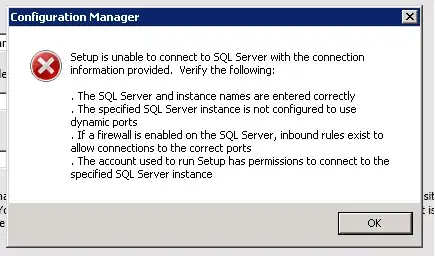
I think I've tried everything listed in the tutorials...
- I restarted my SQL-service
- My account is a sysadmin
- I'm not using Dynamic ports
- I've changed the default port to 1433 (the default one)
- I've enables
named pipes
But still no result... Any more ideas?
Here is my log: