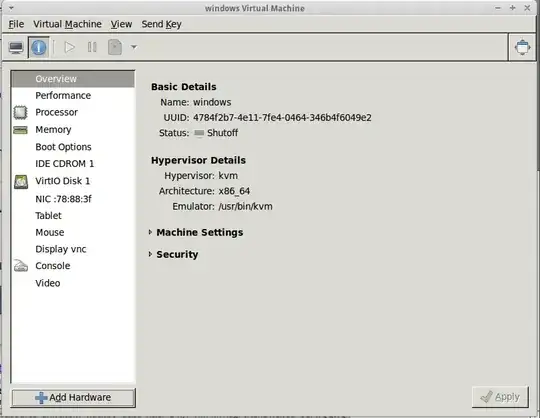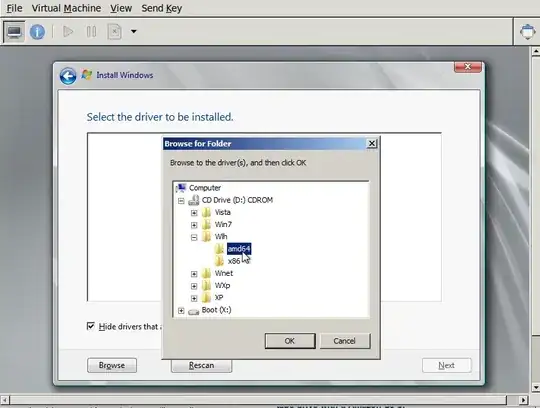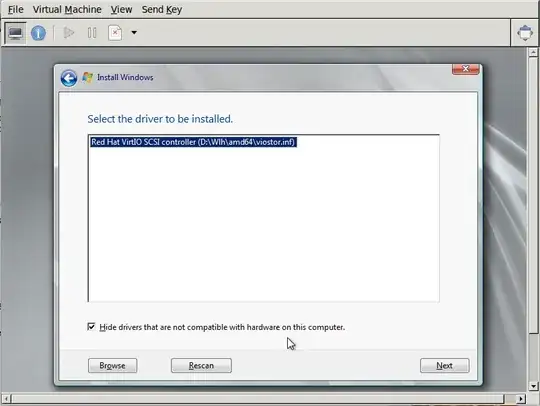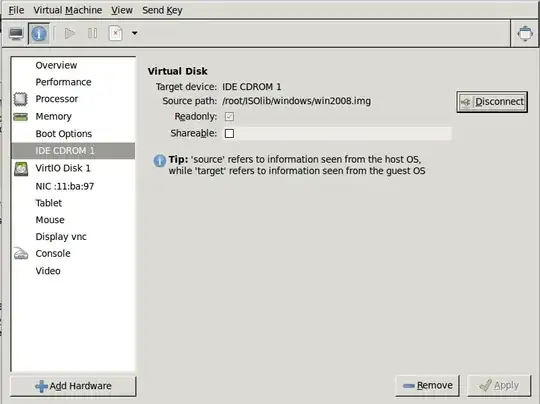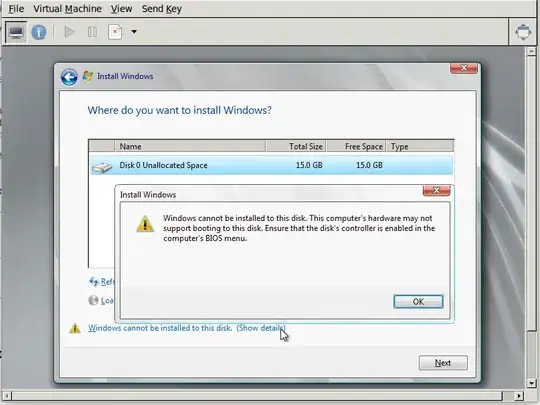The solution I used to circumvent this problem is:
First of all we will need to create an image to install the virtual machine into. Microsoft says 10 GB is the minimum, but I used 15 GB. Remember that this is not the final size of your virtual machine,once it is introduced into Nova Compute.
Create a raw image called windows.virtio:
kvm-img create -f raw windows.virtio 15G
Now open virt-manager and create a new virtual machine:
- Name your machine
- Use ISO image and select your Windows 2008 R2 image
- Select windows and windows 2008 in the dropdown menus
- 2048 MB of memory
- 2 cpu's
- Configure network so you have internet
Now boot the machine and just install the image, the disk is set to IDE at the moment, but that's not really a problem.
- After installing let it restart, after the restart shut it down again
- Create a temporary image
kvm-img create -f raw dirtyhack.virtio 1G
- Add hardware with virt-manager:
- Disk drivers
- Storage
- File disk image (select dirtyhack.virtio)
- set Device Type to Virtio
- Mount the ISO with the driver you got from fedora projects in the CDrom station
- Network card
- Add a new network card to some interface (doesn't really matter what it connects to)
- When selecting the card, change the hypervisor default to virtio
- Boot the server again
- In windows open the device manager
- Press start
- Type device manager
- In device manager select the iSCSI driver
- Install driver and browse to the CDrom and go into wlh>amd64
- Click ok and the driver will be installed
- Do the same for the network card, I had to use the drivers in the Windows 7 folder since windows couldn't detect the ones from the Wnet folder
- Shut down the machine
- Remove all hard drives from the machine in virt-manager
- Add hardware, storage and add your original windows.virtio, but make sure you set the Device Type to virtio
- Boot the machine
Congratulations, your machine has now the Virtio drivers.
I also posted this on my blog