My network is a Windows Server 2008 with Windows 7 clients. I recent set my network up to use folder redirection so user profiles are stored on the server. Whenever a user clicks on a pinned link in the start bar (not the start menu or anywhere else that I've seen, just the start bar), they get a security warning:
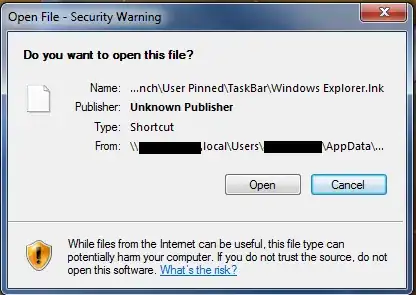
I'm guessing that Windows thinks my network is some scary internet source - the links are stored in the user's AppData folder, which is on my server. Is there some way to suppress this warning? Preferably, this would be something done once at the server level, or at least something I can put as a part of the default new user creation so I only have to do it once.