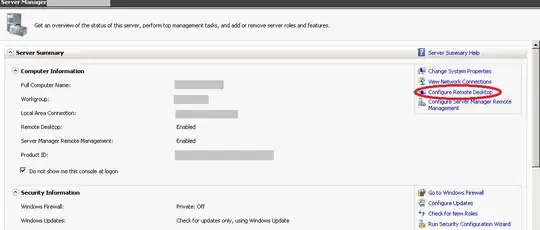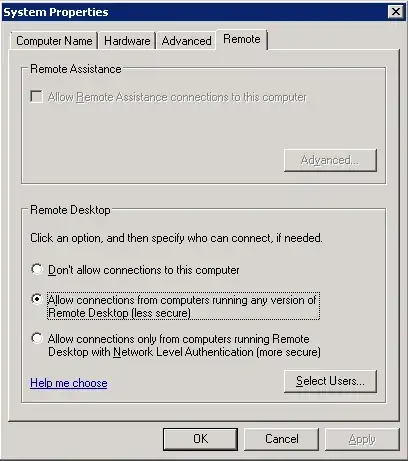I have Windows Server 2008 R2 running on a remote machine, with Windows 7 Ultimate as my client machine.
I followed the instructions here (http://www.petri.co.il/remote-management-in-windows-server-2008-r2.htm) to set up remote management.
However, when I open Server Manager > Action > Connect to Another Computer and enter my remote servers IP address, I get the following error
Connecting to a remote server failed with the following error: The WinRM client cannot process the request.
I am used to managing Linux servers, where a simple host/user/password combination usually suffices. Is there something fundamental about Windows Server remote management I am missing here?
Thanks in advance for any help/tips/pointers :-)