I'm trying to install APC on CentOS 5.8 with PHP 5.2.17. I ran the dependancies, which weren't needed, and then
pecl install apc
and after a whole bunch of stuff, got:
Build process completed successfully
Installing '/usr/local/lib/php/extensions/no-debug-non-zts-20060613/apc.so'
Installing '/usr/local/include/php/ext/apc/apc_serializer.h'
install ok: channel://pecl.php.net/APC-3.1.9
Extension apc enabled in php.ini
But, I restarted apache, but APC doesn't show up in phpinfo
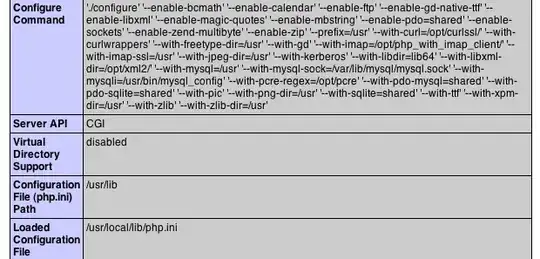
and there was no apc extension added to php.ini
Can I simply add extension=apc.so to php.ini? And if so, where in the file itself?