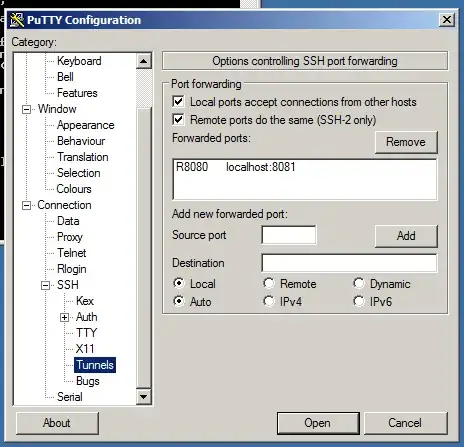Using Putty, I have set up a reverse proxy which allows me to connect on port 8080 of the server at server.tld to port 80 of the machine which initiated the SSH connection.
The server allows me to connect on localhost:8080 and returns the result of initiator:80 when I connect on the server.
This question says to enable GatewayPorts and bind to all addresses.
Using Putty, how can I expose port 8080 on the server so that when a request comes through on the external interface (e.g. a web request) the port is forwarded to the initiator:80?