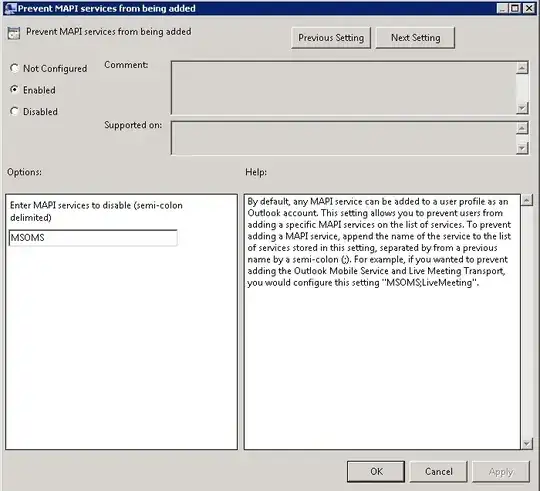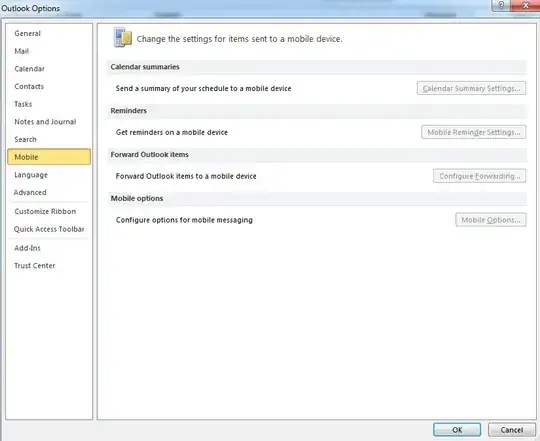Alright, all research thus far has failed me, this must be a somewhat obscure problem. I think I am close but I need an answer as to whether or not what I am trying to do is possible so I don't waste more of my time if I am heading down a dead end.
Here is the situation. I have been asked by the powers that be to disable the "Mobile Options" in Outlook 2010 using group policy. I have looked through the Microsoft Control ID spreadsheets but haven't found the ID's to disable the options they options they are requesting. Here is what "they" (the powers that be) would like to have disabled for users:
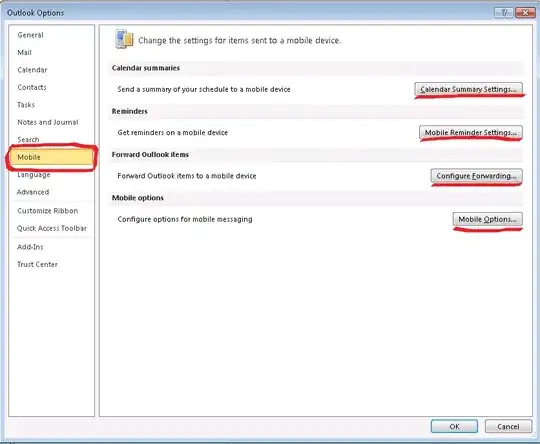
Is there a quick way to determine what (assuming they exist) these control ID's would be?
I have been able to disable the button on the ribbon, but that's as far as I've gotten.
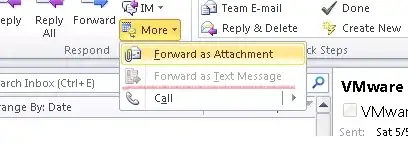
Can anybody help me out with this or point me in the right directions?