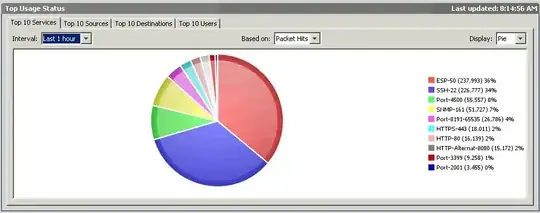I'm dealing with a high bandwidth situation and need to determine what host is sending / receiving the most data.
How can I get the logs necessary that will contain this information? I'm OK with parsing or writing code to do so, but I'm unsure of how to extract the information.