I'm learning routing using packet tracer simulation and I think this is a very commun scenario:
let's say pc4 is the server...
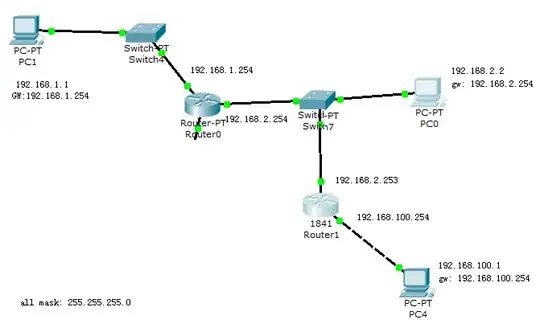
why I can't ping from PC1 to 192.168.2.253 (router1) but I can ping 192.168.2.2 (pc0) aren't they the same subnet? what am I missing or have to do in order to reach pc4? (192.168.100.254) from pc 1 (192.168.1.1)
is there something like "default gateway" for router?
thanks for advice
PS: during the simulation it shows error "The routing table does not have a route to the destination IP address. The router drops the packe (from 192.168.2.253 to 192.168.1.1)"