screen -RR is great. It does one of the two thing automatically:
- If there is any detached screen session, it picks up one can attach to it.
- If there is no detached screen session(no session yet, or all have been attach to other terminal), it creates a new screen session automatically.
I use Windows server Remote Desktop a lot, screen -RR behaves almost the same when a client connects to a remote desktop server. It is natural and I like it.
However, when screen -RR determines it should create a new session, it displays a message line at terminal bottom for 5 second. I'd like to suppress this message line because it brings us little benefit. In my opinion, a remote user can always easily distinguish whether he is connected to a resumed session(a piled-up display) or a newly created session(a clean display) from what he sees in the terminal window.
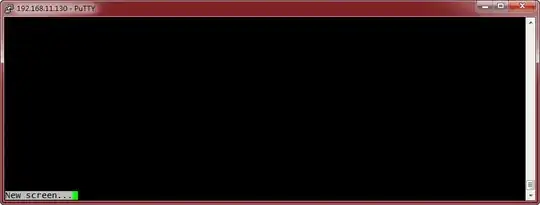
So, is there a way to suppress the nag "New screen..." ? Just suppress that very one, not suppress message line globally.
My env: opensuse 11.3, GNU screen 4.00.03 (FAU) 23-Oct-06