I've installed MSSQL server correctly, then I took some wrong turns and I'm now left in a pretty undesirable state. I wanted to change the server instance to another drive, so I uninstalled SQL server and all of it's features from the Programs and Features control panel.
Now when I tried to install a new instance, I got a few errors, but it still installed most of them:
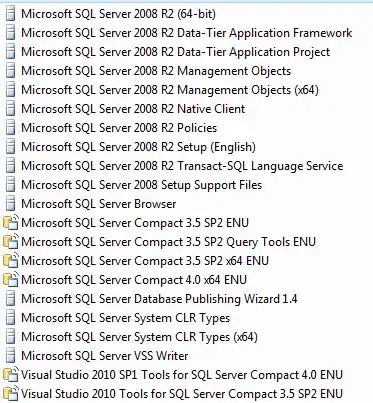
Then I tried to run a repair, which I figured would fix things, but it throws an exception about not being able to read something from the CD (tried more than once always the same exception)
Error 1316.A network error occurred while attempting to read from the file R:\1033_ENU_LP\x64\setup\SSCERuntime_x86-enu.msi
, and it fails to repair a few of the features:
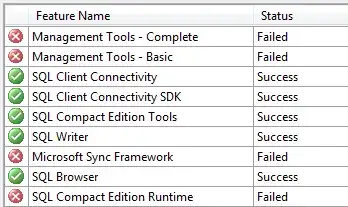
And I don't have the server instance installed either. So I'm left with no MSSQLMS, no server instance, and no happiness. What would be the best course of action here?