Is there any setting/configuration item to avoid Windows Azure from printing that error on the screen or detecting it? I've put a screenshot below that shows the message when you RDP into the web role. My web role runs on Windows Azure Guest OS 1.17 (variant of Windows Server 2008 SP2)
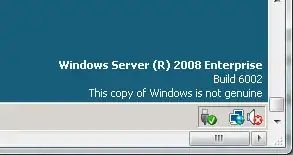
Background: I was explaining our architecture to some outside engineers (NDA'd and all) and had to demystify the webrole as they were unfamiliar with Azure. I RDP'd into the VMs running the Web Role when one of their engineers gasped "are you guys running pirated copies of Windows in the cloud?" I also noticed that within the RDP screen, the Azure machines had "This copy of Windows is not genuine" on the bottom left corner.
Now obviously, Microsoft is running their own OS in their own datacenter with no influence from me. So no 'piracy' here, despite that obvious warning. However, they seemed so distracted by this ("how can it be? really? hmmm?") that we wasted more time talking about it than the actual matter at work. Like I said, they have little exposure to Azure but have value add elsewhere. I want to get rid of this so I don't have to explain this in the future.
PS Microsoft: If you're going to modify Windows Server <XYZ> into Windows Azure <A.B> , you should also modify the code that verifies product integrity.