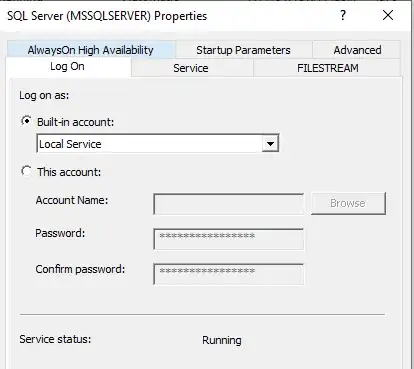Edit 3 & 4 Added
Although the SQL Server instance is set to run automatically and TCP also is enabled in its Network Configuration, the SQL Server is stopped after each system restart. I have to go into the configuration and start it again manually.
Edit :
It's default account is "Network Service"
What is the cause of this, and what solutions are available?
Edit 5 - Repost
The Event Log :
Repost
Edit 4 : (Expired Link)
Here is the Last Error Log of today
Edit3 : - Part 2/2
Seems that this error doesn't appear on every start cause It's started after my last restart, the time that I wanted to clear and refresh the Logs and probing the error :D
I think in the Event Log as other experts mentioned there are good informative points
and I hope we could find the real problem
e.g some errors are saying Network Service couldn't login ...
but after a minute or so it seems that It logged on !