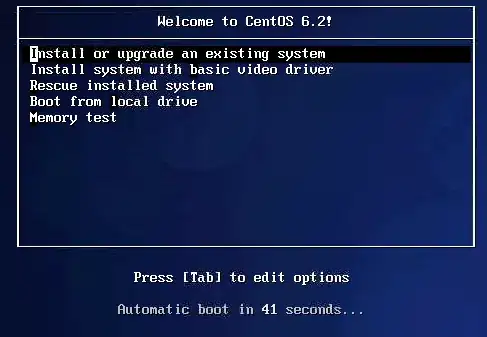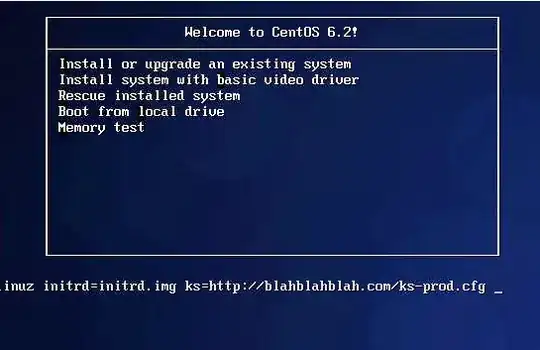Using centos 6.2 I would like to kickoff installation via a kickstart file on a remote machine. In centos 5 I noticed that there is an initial prompt where the kickstart location can be set, but I haven't seen anything similar in the centos6 boot process.
At the moment I've attempted to use the netinstall ISO, but it seems to only give the option to select an "installation image".
Is there a way to point to a remote kickstart file (using minimal or netinstall ISOs) without the need to create a custom ISO?