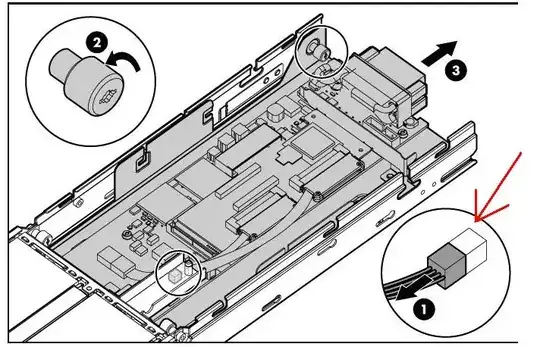we have in our bladesystem c3000 (hp 469499-b21) a bl460c blade partnered with a sb40c storage blade as DAS. the bl460 is running diskless and the storage blade has 4 drives configured as raid 10 array.
on the storage blade is a blinking red light. the enclosure health summary on the insight display keeps alternating between "healthy", and "warning" stating a device error in the storage server's bay.
in the iLO log it also keeps alternating between a "temperature sensor failure in bay.." and an "OK" as in -all systems go- status. im very concerned about this esepcially since this morning the blade server failed to start because of the faulty storage server showing a device error and sometimes degraded status and wouldnt work until i pulled out with its blade server and plugged them back in. i found no record online about this error stated in iLO logs.
is my data compromised? i plan to get a spare ASAP but im worried disaster will strike soon.
could this be an iLO firmware issue that would get resolved by upgrading?
in case i managed to provide a new storage blade, is it sufficient to just attach the hard drives into the new one without any configuration or so? or is there something that needs to be done?
please note that we have another blade+storage blade that are working properly and not showing any warnings or errors whatsoever. i realize this is most likely a hardware failure in the storage blade itself, because when switched the 2 pairs of devices from bays 1-2 to 5-6 and vice versa, the error remained with the original device so its not a bay location or enclosure thing. my fans and power supplies are of course set in the correct way to accomodate 4 blades.
im sorry if im lacking vital details to provide u with, anything u can share will be helpful!