I'm using NTBackup on a server 2003 R2 system, to backup to a file over the network, using a batch script.
What I'm trying to do is to change the name of the backup set as displayed in NTBackup's 'Restore and Manage Media' tab (highlighted below), as the list will become unmanageable when it gets larger. I want to use the format YYYY-MM-DD <name> to sort the list in a usable manner. Is this possible?
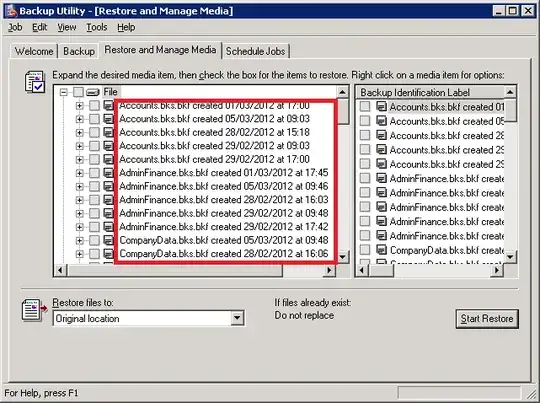
I've already tried /D, /J and /N. The only ones I haven't tried that might be relevant are /T and /P, neither of which are appropriate as I'm using /F to backup to file.
The command line I'm using is as follows:
ntbackup.exe backup "@%BKS%\%FILE%" /D "%NOW% %FILE%" /M normal /J "%NOW% %FILE%" /L:s /F %DEST%\%FILE%.bkf /N "%NOW% %FILE%"
All the above environment variables are set correctly.
%NOW% is the date in the format YYYY-MM-DD, %FILE% is the name of the BKS file, %DEST% is the network location that the backup is saved to, and %BKS% is the directory where I keep the .bks files. (Note the script uses a for loop to process all .bks files within the directory).
The backup itself works perfectly, it's just the Backup Identification Label in NTBackup that I want to change.