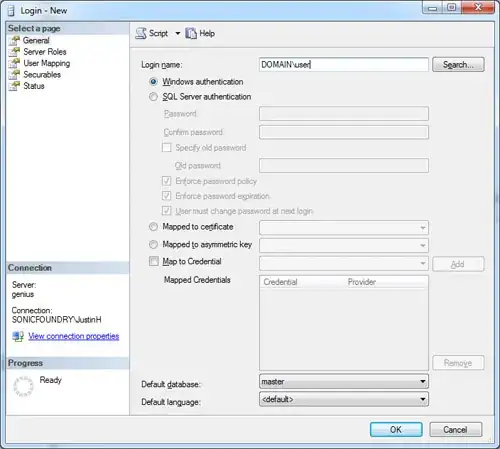IT recently re-setup my laptop with 64bit windows. He installed Sql Server dev edition for me and set it up with a username and password. I logged in and tried changing Sql Server to windows authentication, restarted sql server, and now it won't let me log in with my domain account.
I have tried adding myself to the SQLServerSQLAgentUser and SQLServerMSSQLUser groups on my local system, but Sql Server still keeps saying my domain account is not authorized. My account is a local system administrator.
How can I get Sql Server to let me log in?