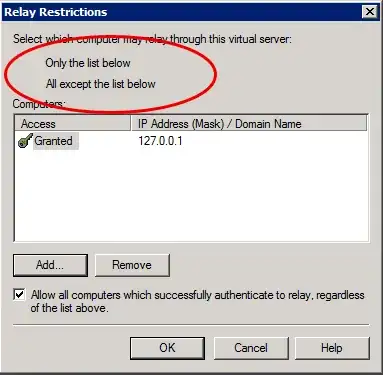I might just be doing something really dumb, but the two radio button options for my SMTP server relay restrictions are disabled and I have no idea why. I've included a screenshot below to help illustrate. I'm using Windows Server 2008 R2. Thanks in advance for any help!
EDIT: I might need to mention that I'm logging into the box through a remote desktop connection for Mac. Thanks again for taking the time to read!