I've used this Serverfault Article in order to add additional event logs for some webservices to the local group policy on my interfaces server.
For 2 objects i added, i had a mistype and it created 2 logs (check the image) which are unusable and i would like to delete them as it is a production server.
Is that possible?
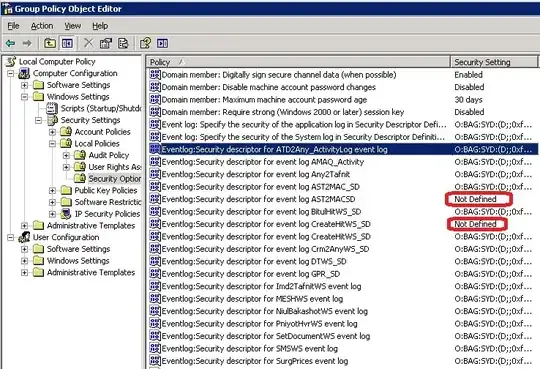
Thanks Itai