I have setup a 2008 R2 WDS server and I am trying to boot with capture image. /Both server and clients are VM on the Vmware workstation./ But when I PXE boot the VM and enter the windows deployment services image capture wizard, the volume to capture dropdown is blank :-(
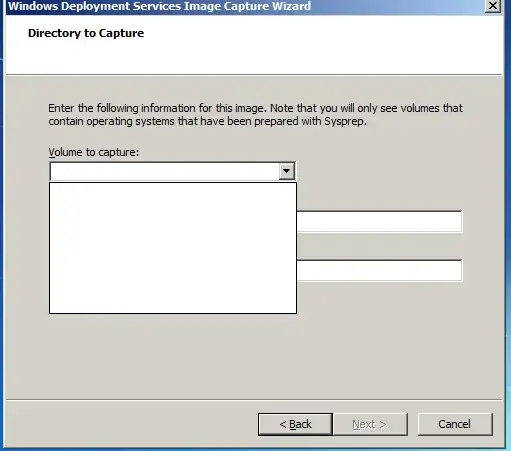
Do I need to format drive of my PXE boot client? Or do I add the correct driver to the PE image so that I can see the volume to capture?
Thank you for any help!