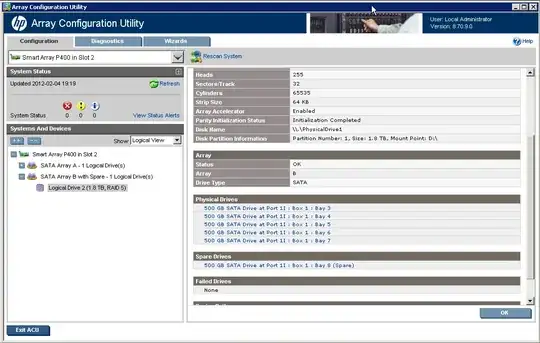I have a failed drive that is reported in HP Diagnostics
It tells me that Logical Drive 5 has a drive that is about to fail. The name of that hard drive (according to HP Diag) is Hard Drive 36.
I click "Start Drive Identity LED" and the drive and see Drive #1 of my MSA2000 blinking.
I then launch the Array Configuration Utility, and after clicking on all my SAS arrays (and clicking "more information") I discover the RAID name is Drive Array A located in "Port 2E : Box 1 : Bay 1"
I was asked by management to tell them what drive letter of my Windows system was at risk or may have suffered degraded performance... but I don't know how to correlate the bolded information above to what's in disk manager.
Question
How do I map the drives within an HP Array to a Windows Logical Disk?