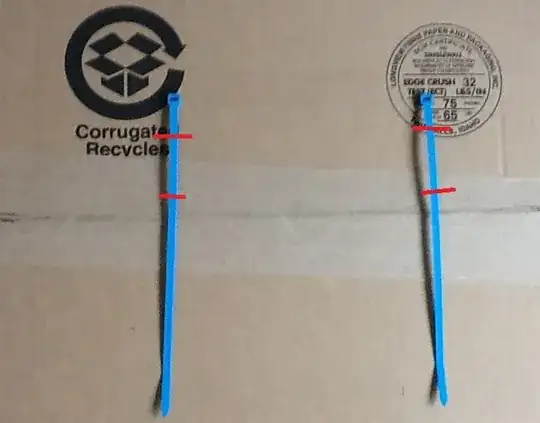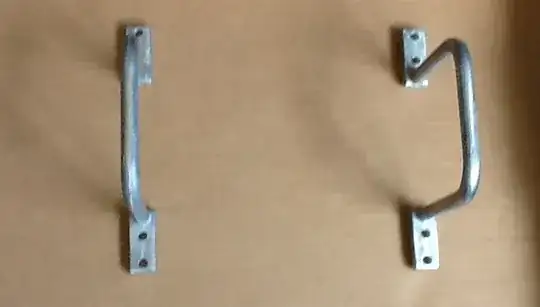Are there any power strips or products designed to defend against a "cleaning lady" attack (cleaning crew is vacuuming the floor and bumps the power strip switch, turning off all the connected equipment)?
I have some curious felines in my house that always seem to work their way behind my desk and accidentally step on the power strip switch.
Is there some sort of switch cover I can get, or a power strip that is less susceptible to this kind of problem?