When I use the screen command in red hat it lists what screen I'm looking at in putty 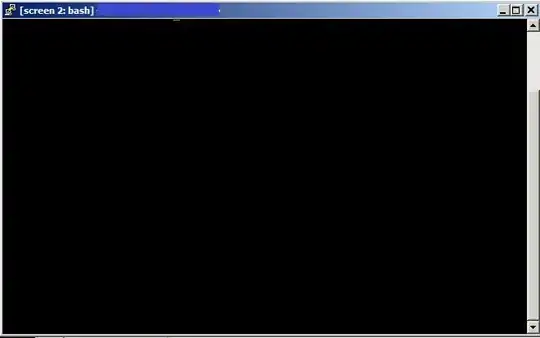
However when I use the screen command in ubuntu 10.04 it doesn't list what screen I'm looking at in putty. Is there any way I can configure ubuntu 10.04 or putty to list what screen I'm looking at?