Im using Cacti to try to monitor our network: www.cacti.net
My graphs are just showing broken image links. I have just installed cacti version 0.8.7i for windows XP. Running RRDTools 1.4.5, and even went down to version 1.2.x
I went to the system utilities link in cacti and selected "Technical Support" everything appears to be good except the section that says RRDToolVersion:
"Error: Installed RRDTool version does not match configured version. Please visit the configuration settings and select the correct RRDTool Utility Version."
So I went to the configuration settings and the RRDTool utility version is set to RRDTool 1.2.x
I also checked the "Paths" tab in the configuration settings and everything looks good there, the only one that seems odd is the RRDTool Default Font. Other then that the paths look ok.
Here is my log file:
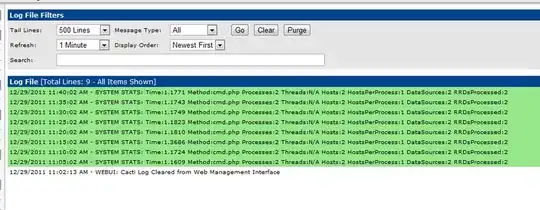
Here is a screen shot of a graph in debug mode:

Here is a screen shot of the settings:
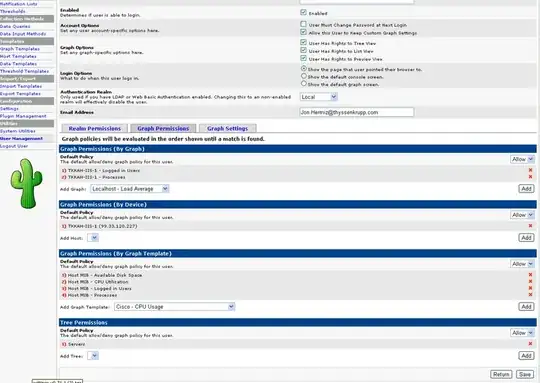
EDIT
More info here...http://forums.cacti.net/viewtopic.php?f=3&t=46157&p=224854#p224854
Still no luck :(