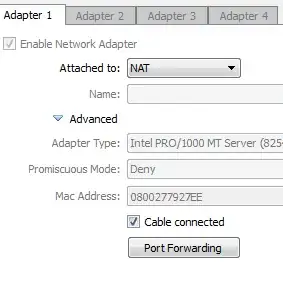Scheme:
Direct Internet connection with static IP (upd: connected directly to the ISP without any routers).
Win Web Server (Win 2008 R2).
VirtualBox with guest OS Linux Debian.
Web-server on Debian.
How to configure VirtualBox network?
Any another solutions for virtualisation?