I'm trying to deploy TFS 2010 in a sandbox environment, and I created a managed service account for TFS. However, I seem to be unable to configure it in the Advanced Configuration Wizard.
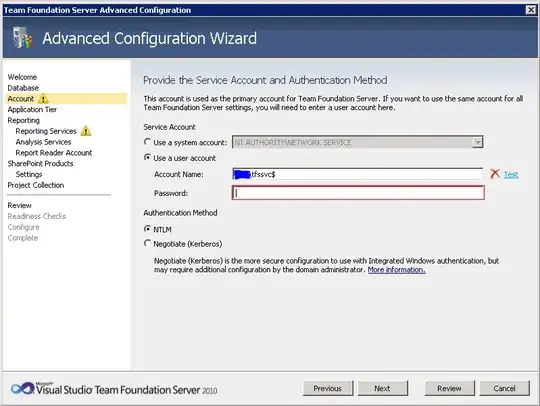
The error reported when I click 'test' is "TFS254021: The account name or password that you specified is not valid."
Any suggestions?