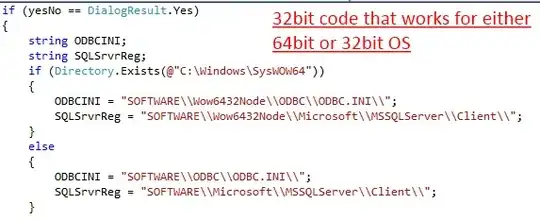I am having difficulty do understand this. If I'm correct, A 32bit Python can't run a code and change registry values in 64bit. Do I get it right? Or is there a switch to turn on in which enables this functionality?
There is this: http://msdn.microsoft.com/en-us/library/aa384129%28v=VS.85%29.aspx
But how do I use it with the following code? http://www.blog.pythonlibrary.org/2010/03/20/pythons-_winreg-editing-the-windows-registry/
Thanks, Oz