We are experiencing file transfer issues. I try to troubleshoot this problem but it is really hard.
Here is a screenshot I took while transferring a file from my workstation to another server. The screenshot was taken from the workstation (source):
- The whole graphic was taken during the file transfer, there was no pause on the transfer or anything.
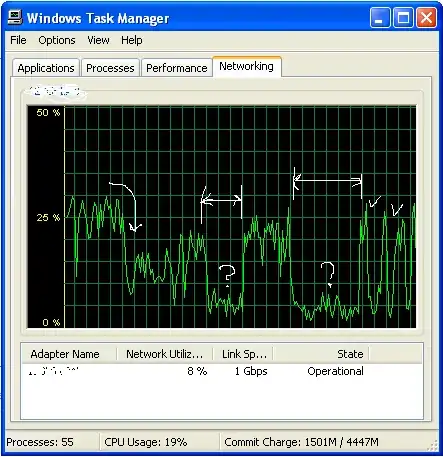
It doesnt stop to flicker like this. And the ETA of the transfer always changes from 10 minutes to an hour or so, and then gets back to 9 minutes, then back to 100 minutes, so on so forth.
Here is the iperf result:
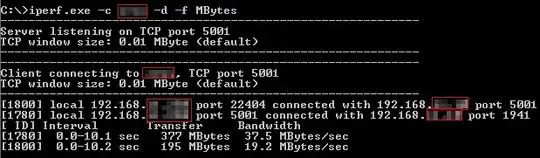
How can I troubleshoot this issue?