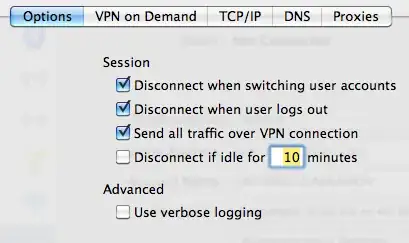I am trying to install the Adventure Works database onto an instance of SQL Server but i cannot get any instance entries listed in the dialog as below:
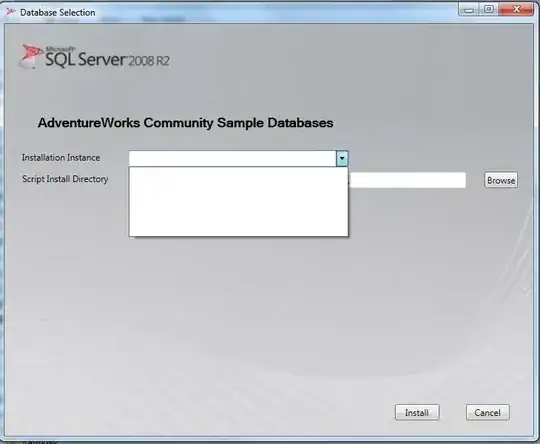
I have enabled FileStream and TextIndexing is installed. This is a 64 bit Sql Server Instance running on 64 bit Windows 7. Any ideas appreciated.