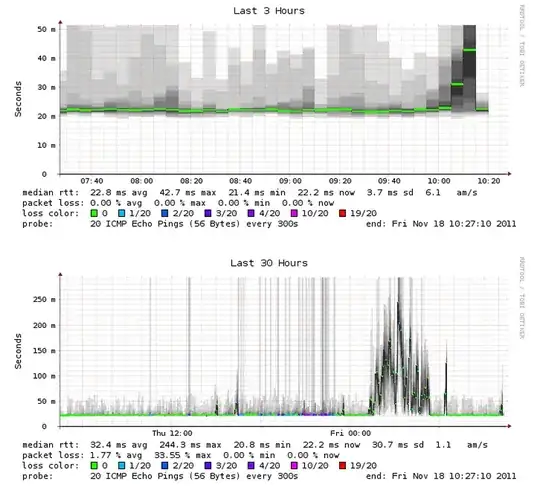We've been experiencing a lot of problems with our current office's internet connection lately: slowdowns, packet losses, huge ping times, etc.
(Un)fortunately, this is not happening all the day, just a few minutes here and there, several times a day, but that makes our working day a pain.
As Murphy's law dictates, when the IT guy pops up, the internet works just fine, ping is good, bandwidth is normal.
As they won't do anything more for us without further proof of failure, is there a good and simple tool (on whatever platform) that will monitor the connection for 24h (pinging Google every second, for example) and display the results as a graph of the ping time + packet losses at anytime of the day?
I gave a try PingPlotter, but that didn't work as intended for me.