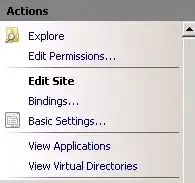I have 2 servers connected to my router. One is running Windows Server 2008 R2 and the other is running Ubuntu. I have port 80 open on my router and sending traffic to Ubuntu. I have port 801 open and sending traffic to my Windows Server.
My question is, what do I need to do in IIS on the windows server that will allow it to serve pages correctly on port 801. Right now, I have it binding to my public IP address and I keep getting "Server is taking too long" errors in Firefox.