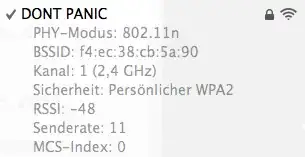i've got an access point WR1043ND from tp-link. I joined the wlan with two Macs (MacBook+iMac). The AP is configured als 802.11bgn mixed mode with encryption wpa/wpa2 automated. (Tests without encryption and 802.11n only produce the same result).
The AP has the latest fw update and I tried the alternative fw dd-wrt (same results).
I got a maximal speed of 1,5mb/s. The Macs operate in 802.11n (alt-click to the wlan icon). The connection is very good.