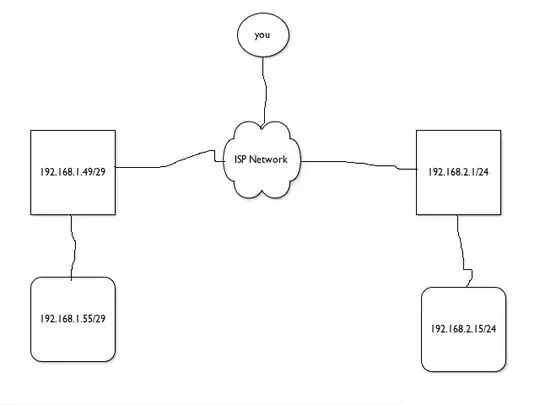So i have a plesk centos server. This server has public IPs and is hosted at a datacenter.
And i have several IPs. The ones working lets say 192.168.1.50 .51 .52
192.168.1.50 is configured has eth0 like this:
DEVICE=eth0
BOOTPROTO=none
BROADCAST=192.168.1.55
HWADDR=BC:AE:C5:15:C0:34
IPADDR=192.168.1.50
IPV6INIT=yes
IPV6_AUTOCONF=yes
NETMASK=255.255.255.248
NETWORK=192.168.1.48
ONBOOT=yes
GATEWAY=192.168.1.49
TYPE=Ethernet
ETHTOOL_OPTS="speed 10 duplex full autoneg off"
I need to add a new ip lets say 192.168.2.90
and i've configured like this:
DEVICE="eth0:2"
BOOTPROTO=none
IPADDR="192.168.2.90"
NETMASK="255.255.255.0"
TYPE=Ethernet
ETHTOOL_OPTS="speed 10 duplex full autoneg off"
It doesn't seem to work since i can't ping it from outside. Also the company that supplies these ips say there isn't anything they need to do at their side.
What is wrong here?
EDIT the tracert
Tracing route to xxxxxxxx [xxx.xxx.xxx.xxx]
over a maximum of 30 hops:
1 1 ms <1 ms <1 ms zonhub.home [192.168.1.1]
2 7 ms 9 ms 6 ms 10.12.63.254
3 12 ms 7 ms 10 ms 10.137.200.161
4 9 ms 8 ms 8 ms 10.255.48.78
5 9 ms 8 ms 11 ms Claranet.AS8426.gigapix.pt [193.136.250.50]
6 * * * Request timed out.
7 * *
EDIT 2 I have another server running a single IP of that network and working, here's the config:
DEVICE=eth0
BOOTPROTO=none
HWADDR=00:e0:81:79:91:8a
IPADDR=192.168.2.15
NETMASK=255.255.255.0
ONBOOT=yes
GATEWAY=192.168.2.1
TYPE=Ethernet
ETHTOOL_OPTS="speed 10 duplex full autoneg off"